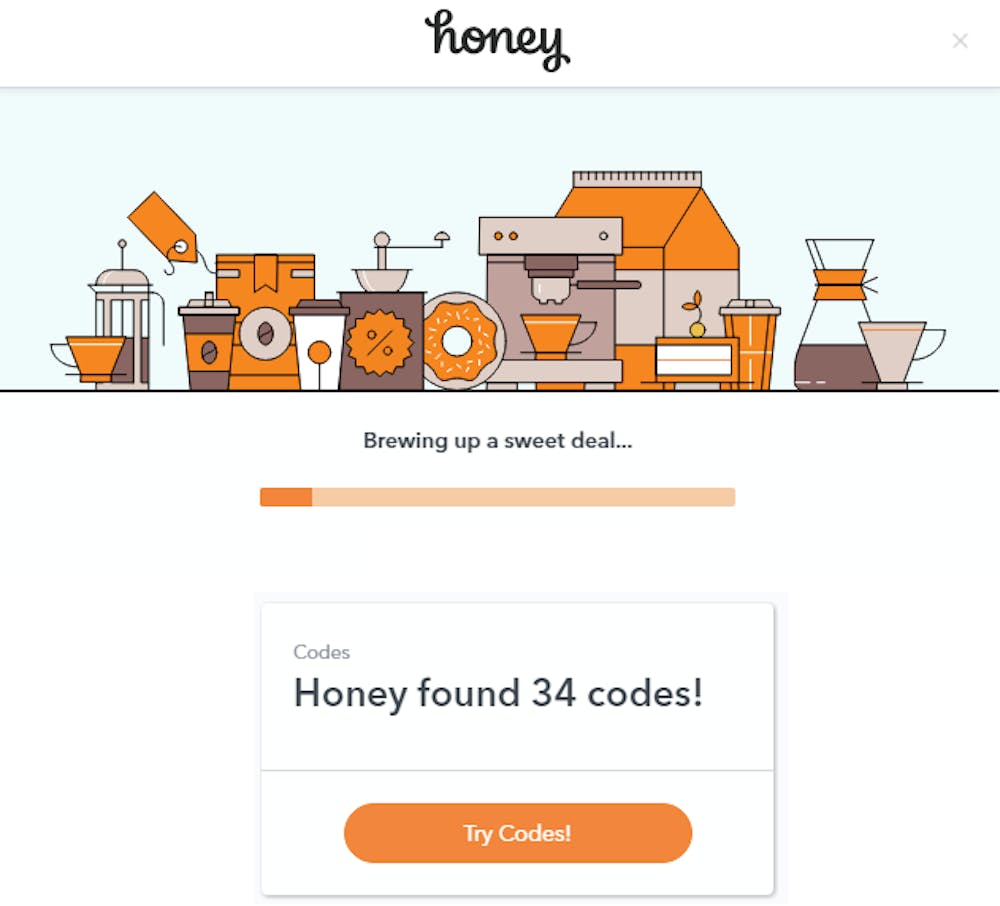“College student” seems to be synonymous with being broke. If you’re like most students who’ve worked up savings over the summer, your bank account can take a massive hit thanks to pricey textbooks and expensive supplies.
Finding ways to save, however, doesn’t require you to start madly clipping away at coupons.
Today, everything can be done online and of course, there’s an app for anything. If you’re looking to save a few extra bucks while shopping, there are many ways to save with just a click of a button – online or on your phone.
Honey
One plug-in that’s particularly useful is Honey. Available for Google Chrome and Firefox, Honey searches their extensive database for applicable coupons at Amazon and eBay checkouts.
After the search is complete, the plug-in finds the most effective coupon codes valid toward your shopping cart. This saves you time and money, as you no longer have to search for the sites that have the cheapest price or for coupons that fit the individual need.
There are other ways to save with the plug-in as well. With Honey-exclusive cash back offers, you’re able to pocket an extra dollar or two after purchasing anything from Starbucks coffee to Surface Pros from Microsoft.
For deals on item-specific sites like Chegg (textbook sales) or Domino’s Pizza, Honey is definitely the right app, with buy-one-get-one deals on both pizzas and textbooks at your convenience.
Justin Reisdorf, a senior history major, has never tried Honey, but is optimistic about the amount of savings that the plug-in could provide him as he’s used other services such as Target’s cartwheel app.
“Honey definitely seems interesting,” Reisdorf said. “It’s similar to the Target money saving app. If you have an item on you, it shows you which deals are available for it. After scanning the items, you can go to the checkout and it gives you a coupon. Any discounts that are available are applied.”
Reisdorf considered trying Honey, citing Target’s Cartwheel app as being extremely beneficial to him and his wallet, but is always looking for more opportunities to save extra cash.
Walmart Savings Catcher
Nearly identical to Target’s Cartwheel app, the Walmart Savings Catcher app can also come in handy for any quick trip to the store. Whether you’re getting a haul of groceries or looking to personalize your living space, Walmart compares the prices of items you buy in-store with those of local competitors such as Wegmans and Tops.
After scanning your receipt with your smart phone or manually entering receipt numbers online, Walmart validates your receipt and gives you back the money you would otherwise save by shopping elsewhere.
Mohammed Haidar, a sophomore political science major, was enthusiastic about the services that such programs as Honey and Walmart could offer those in a bind for dollars.
“I’ll do almost anything to save myself more money,” Haidar said, agreeing that using software like Honey and Walmart is better than doing nothing at all.
Luckily, the more you buy at Walmart, the more money added up on your app. The money that you accumulate can be turned into an e-gift card, available for use during your next Walmart trip.
There is a catch, though – users must enter their receipts into the Savings Catcher app within 7 days of your purchase or your receipts are invalid, so it’s best to use the app in a timely manner.
Pricescout
If you’re looking for a helpful tool to save you on your next online shopping trip, Pricescout is the way to go. The browser plug-in is a price comparer that looks through stores for better deals on the item you’re considering purchasing.
Pricescout works quietly as well, popping up at the top of your browser with prices by other sellers online. The plug-in can be used to compare the cost of textbooks, electronics and computers across a variety of platforms. Available on Firefox and Google Chrome, Pricescout’s savings do the talking for the easy to navigate plug-in.
Despite Pricescout’s positive features, there are downsides to the plug-in. When a site such as Amazon has the lowest deal on an item, the app notifies you of higher costs on other sites anyway. Pricescout also takes time to load properly, which leads to an inconvenient wait to discover the best bargain.
While some students may be intrigued by store-exclusive apps or online shopping plug-ins, others search for more blanket money savers that can aid all the purchases they make.
Parth Bhatia, a junior undecided major, believes cash-back applications from credit card companies are right for him.
“Credit card [and] cash-back rewards app would benefit me the most. I use my credit card for a lot of my back to school purchases,” Bhatia said, also expressing his need for a Firefox-specific plug-in for his purchases on the computer.
With so many resources that can assist you with your costly purchases for college, it’s not impolite to ask for some money back. There are many opportunities available to save with not much of a commitment.
“If there was a money saving app just for Firefox, I would definitely use it,” Bhatia said. “It would probably save me a lot of money since I shop online a lot.”
Before you buy anything in person, always check online alternatives to see if there’s a difference in price. Often times, textbooks and other big ticket items will be slightly cheaper online, which adds up in the long run.
Discount shopping doesn’t make you a penny pincher – rather, a wiser shopper.
Benjamin Blanchet is a staff writer and can be reached at arts@ubspectrum.com

Benjamin Blanchet is the senior engagement editor for The Spectrum. His words have been seen in The Buffalo News (Gusto) and The Sun newspapers of Western New York. Loves cryptoquip and double-doubles.